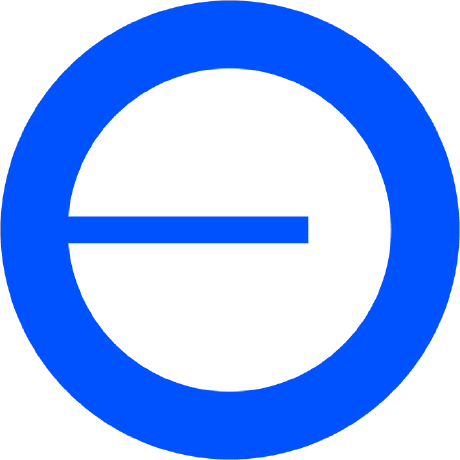Pioneering the Future of Bot Tools & MEV opportunities
How to use Xception trading bot

Xception also referred to as TradeCeption for BASE offers more than just a trading bot, it is possible to use the market maker function within this bot and they also offer a MEV Bot which you can use. For these functions and documentation we advice you to visit there website which can be found on the bottom of this review. Xception is a good trading bot which will give you access to all basic trading functions like; limit orders, sniping and more.
How to use Xception Trading Bot for Base
Start with Xception
First thing you would need to do is visit the bot on Telegram. Click on the link below to visit the bot directly on Telegram. It may be wise to pin this bot in one of your folders. This way it will be easy to find again.
Wallet setup
Tap on Wallet Management > Accept the Terms > Tap on Wallet Management again > Now you will have a few options you can trade on multiple chains, since we are focussed on Base we select Base.
Create a Wallet
Setup your wallet with Xception type: /start Select Base > New Wallet > Generate Wallet 1 (if you want you can create more for multiwallet trading). Your Private Key and wallet is now visible.
Import a Wallet
If you prefer to import a BASE wallet on Xception you need to follow these steps: /start > Select Base > Import Wallet > Import Wallet 1 (if you want you can add more). Paste your Private Key.
Buying Base Tokens
Once you joined a few channels or the channel that provide you with fresh live pairs and new liquidity burns you can start trading and buy these tokens with just one click. Just paste the CA in Xception.
Selling Base Tokens
Incase you would like to sell your tokens just open the Xception Bot and with one click you can sell your complete bag or a percentage of your bag It is possible to place auto sell orders with Xception.
How to add funds to your Xception wallet
If you have chosen to create a new wallet you would need to send funds to that wallet. Without any funds it is not possible to make any trades. Type: /wallet > and all of your wallets become visibale. Copy the wallet adress you want to fund and deposit cbETH to that account to trade on the Base Network.
How to export your private key with Xception
If you have generated a new wallet with Xception you won’t be able to retrieve your Private Keys. If you dont have your Private Key stored somewhere (which was given at the time you generated the wallet) there is no way to recover it unless you didnt delete the message in the chat search for private and it may be still in the chat.
How to get cbETH so I can trade on Base
In order to trade on the Base network you would need to bridge some of your crypto to cbETH. We recommand to bridge your funds at the official base website, however you can also choose another bridge service.
How to configure Base Mainnet in my main wallet
These are all the details you need for Base Mainnet:
- Network Name: Base Mainnet
- RPC Endpoint: https://mainnet.base.org
- Chain ID: 8453
- Currency Symbol: ETH
Block Explorer: https://basescan.org
I bought a token which turned out to be a scam
If you are trading fresh pairs this is inevitable, some devs remove liquidity or create a honeypot allways do some research if you are aping risky Base plays.